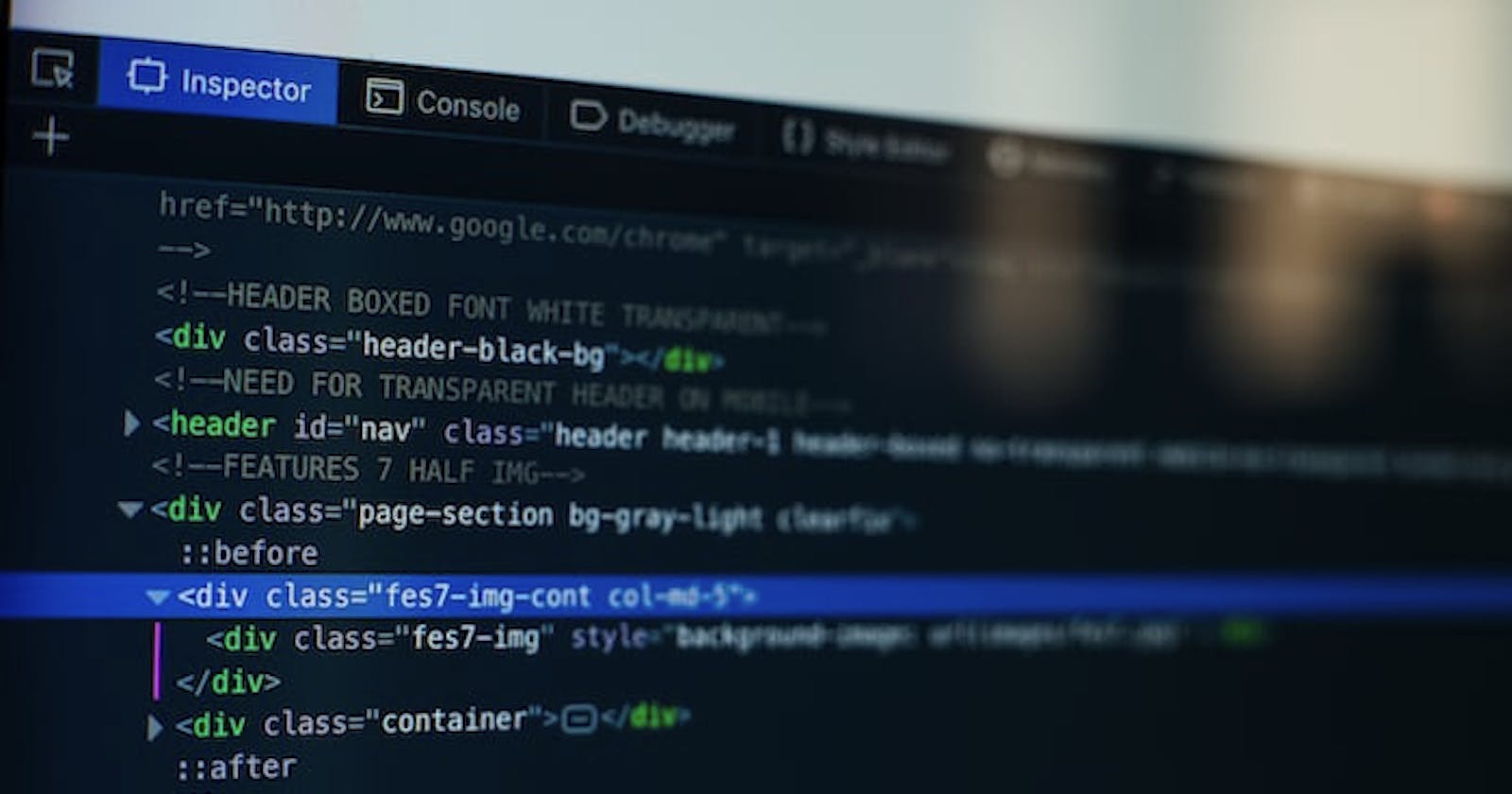Responsive web development.
Deep dive into creating responsive websites with flexible or static layouts.
Table of contents
No headings in the article.
Creating a responsive website involves designing and developing a website that can automatically adjust its layout and content to fit different screen sizes and devices. Here are some general steps to get you started:
1. Plan your website layout: Determine the overall structure of your website and how you want it to appear on different devices. Sketch out different layouts for desktop, tablet, and mobile devices.
2. Use a responsive framework or library: There are many responsive frameworks and libraries available that can help you create a responsive website more easily. Some popular options include Bootstrap, Foundation, and Materialize.
3. Use media queries: Media queries are a CSS technique that allow you to apply different styles to different devices based on their screen size. Use media queries to adjust the layout, font sizes, and other design elements for different devices.
4. Optimize images: Use optimized images that are appropriately sized for different devices to ensure fast loading times and good performance.
5. Test your website: Test your website on different devices to ensure that it looks and functions as intended. Make any necessary adjustments to improve the user experience.
Remember, creating a responsive website requires careful planning and attention to detail, but it can greatly improve the user experience and accessibility of your website.